Introduction
Root Htc MyTouch 3g Slide V2.2.4 – In this article, we have to discuss how to root your MyTouch 3G easily. The root requires you to have some prior experience with ADB and command prompt. Whereas you can unlock your mobile phone’s hidden potential by running custom ROMs, overclocking it, and even rotating it into a wireless hotspot with WiFI tethering. For all of the details and to get start rooting your own MyTouch 3G cell phone, take a look.
About T-Mobile myTouch 3G Slide
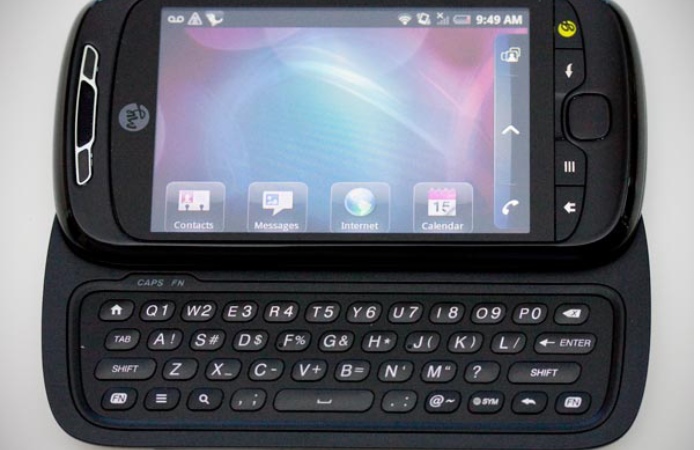
The T-Mobile myTouch 3G Slide is a smartphone designed and manufactured by HTC and sold by T-Mobile USA. The 3G Slide was unveiled by T-Mobile USA in the year 2010. HTC’s name for the device during development was Espresso. It has “Genius”, a custom voice command and a text-to-speech system powered by Dragon Dictation technologies. The button replaces and is in the location of the search button previously on the myTouch 3G.
Benefits of T-Mobile myTouch 3G Slide
- It has a fantastic camera, pleasant and easy to use, and has solid and attractive hardware. The T-Mobile MyTouch 3G Slide features a full QWERTY keyboard and the latest version of Android, 2.1, with all of its capabilities.
- T-Mobile’s customized user interface brings a more consumer-friendly look and feels to Android, and the carrier includes.
- Moreover, it consumes a large display, has a great keyboard feel, htc sense ui, Swype onscreen keyboard, excellent my modes system, and solid speech-to-text input.
- It has a smooth and excellent interface, finger-friendly capacitive touchscreen, trackball for navigation, well integrated with google services, and support for Microsoft exchange.
- The HTC Magic’s mapping abilities are top-notch, with Street View drawing gasps of amazement. It runs Android’s new ‘Cupcake’ version, now capturing video and is much thinner than G1.
What Is Rooting In Mobile Devices?

“Rooting” is a process that gives the user complete control over their Android device. It means that one gets deep access to the device and can change system settings, install prohibited apps, and perform other operations that are not possible without rooting.
How To Root Htc Mytouch 3g Slide V2.2.4?

Thus this is the process of rooting Htc Mytouch 3g Slide V2.2.4;
- Before commencing the rooting procedure, download the Root file and turn your phone off; while keeping it connected to a computer via USB to access ADB.
- Now copy and paste the root file to the SDK directory.
- You must launch the Command prompt and change the directory (CD) to SDK Directory.
- Once this is over, hold the volume down button and power down button to turn your MyTouch 3G Slide on.
- Once the booting process occurs, go to the command prompt and type “loop”. Ensure you are still in the SDK directory when you type this.
- Now your phone will turn on, giving you some onscreen options. Select recovery from the options displayed.
- Now, wait for the recovery to load on load, and press Ctrl + C to check if an offline device is available. If this is not the case, reboot your phone or try the above procedures again.
- After this, unplug the USB cable connecting your phone and computer and plug it back in to ensure that ADB is connected.
- Now select Update.zip, and the installation will fail. At this point, type adb push ota.zip /sdcard/update.zip in the ADB terminal.
- Now navigate to the command prompt and enter adb push update.zip /sd-card but do not execute this command.
- Once the update bar appears, press enter and simultaneously execute the command typed earlier in the command prompt.
- If everything goes as planned, you can see your phone’s clockwork mod recovery image.
- Now navigate to the partitions menu and select “Mount” system.
- Now go back to the main menu of recovery and select update.zip.
- Once this is over, reboot your device and type adb install superuser.apk.
- You now have a rooted MySlide 3G!
Own Experience of Root Htc Mytouch 3g Slide V2.2.4
Thus, my problem was that this phone’s WiFi in CM7.2 stable was terrible! But being confined to an un-rooted stock phone was worse. After doing the above, I flashed the latest radio and put the latest nightly on the phone for CM7.2, and it’s a little better, but it still loses connection reasonably often. FYI – I’m all ears if anyone has any working solutions to the WiFi issues with this phone.
Conclusion
Hence, rooting opens up the possibility of using a variety of add-ons and enhancements on your HTC MyTouch 3G Slide, but it’s essential to keep in mind that it also carries some risks. Rooting a device violates the manufacturer’s warranty, and there is a chance that the device may be damaged or rendered unusable if you make mistakes during the rooting process. It would be finest if you were sure that you knew what you were doing before rooting your device.
Related posts
Featured Posts
What Is A Web Project? – Phases For Planning, and More
Introduction Web Project The term ” web project ” can designate different development types, including technical creation, content management, data,…
10 Benefits of Eating Roasted Gram
In this article, we will talk about the 10 benefits of eating roasted gram. The roasted gram is also known…


